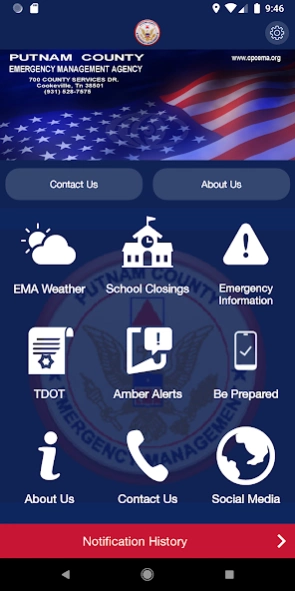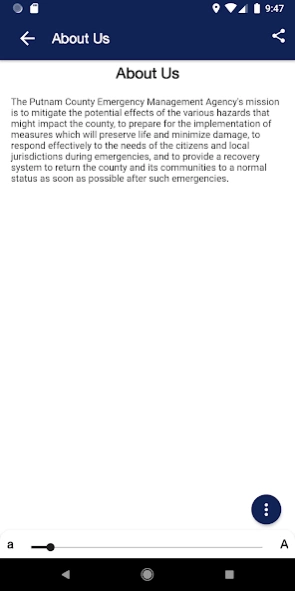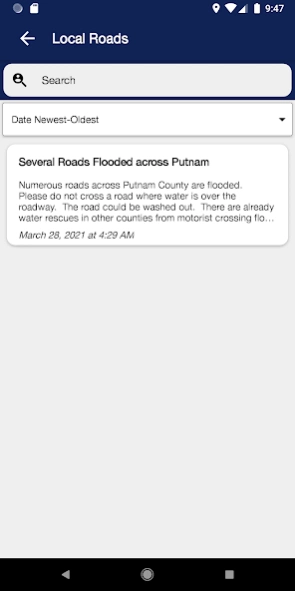Putnam County TN EMA 6.2.0
Free Version
Publisher Description
Putnam County TN EMA - Putnam County TN EMA provides you with emergency and preparedness information.
The Putnam County Tennessee EMA is intended to provide you with everyday information about our office and the services we provide, as well as the ability to provide emergency notifications to your phone.
The Putnam County Emergency Management Agency's mission is to mitigate the potential effects of the various hazards that might impact the county, to prepare for the implementation of measures which will preserve life and minimize damage, to respond effectively to the needs of the citizens and local jurisdictions during emergencies, and to provide a recovery system to return the county and its communities to a normal status as soon as possible after such emergencies.
This app is not intended to replace your primary means of emergency notification due to the inability for us to ensure that that the notifications from this app will make it to your phone 100% of the time. Technical issues like power outages at cell towers, to the amount of signal your phone has, to internet outages, etc. prevent us from ensuring you will get a notification in real time, every time an incident occurs.
This app was created by myEMAapp.com.
About Putnam County TN EMA
Putnam County TN EMA is a free app for Android published in the Food & Drink list of apps, part of Home & Hobby.
The company that develops Putnam County TN EMA is OCV, LLC. The latest version released by its developer is 6.2.0.
To install Putnam County TN EMA on your Android device, just click the green Continue To App button above to start the installation process. The app is listed on our website since 2023-10-09 and was downloaded 2 times. We have already checked if the download link is safe, however for your own protection we recommend that you scan the downloaded app with your antivirus. Your antivirus may detect the Putnam County TN EMA as malware as malware if the download link to com.ocv.cpc is broken.
How to install Putnam County TN EMA on your Android device:
- Click on the Continue To App button on our website. This will redirect you to Google Play.
- Once the Putnam County TN EMA is shown in the Google Play listing of your Android device, you can start its download and installation. Tap on the Install button located below the search bar and to the right of the app icon.
- A pop-up window with the permissions required by Putnam County TN EMA will be shown. Click on Accept to continue the process.
- Putnam County TN EMA will be downloaded onto your device, displaying a progress. Once the download completes, the installation will start and you'll get a notification after the installation is finished.